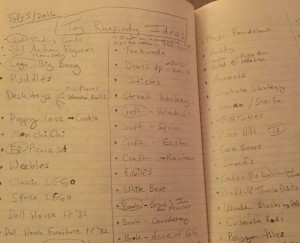Digital Cleanse Day 7:
Consolidate Your Data
Digital efficiency means you’ve got to consolidate your data. Gather like with like so that all your photographs are in one place as are your project files, financial records and personal history.
When it comes to data storage, you’ve got three main options.
- Your computer’s hard drive is a classic place to consolidate your data. If its all on your computer, then you can find it. However, I suggest this is the least reliable place to store your data. What if your hard drive fails?
- You may have access to a file server to consolidate your data. Correctly configured services include mirrored copies of all files so the odds of a a catastrophic failure are greatly reduced.
- My personal favourite is cloud storage – Google Drive, Dropbox, iCloud and other services allow you to store and access your files from anywhere. With an app or a browser interface, you can refer to whatever data you’re looking for. While the cloud is great, remember that many of these services are based in the United States so your data is subject to potential scrutiny by the authorities.
As you consolidate your data, consider your file structure. I suggest some broad categories to organize your data. Don’t get too specific. For example, a folder for photographs is essential whereas a folder for children’s photos with Santa Clause might be too specific. Keywords, categories and tags can aid your search for the data you need.
And don’t forget to back-up your data. Redundancy is your friend when disaster strikes! Don’t let a hardware failure ruin all your efforts to consolidate your data.
More on the 30 day #digitalcleanse tomorrow. Hope to see you then!
(If you missed yesterday’s instalment, take a couple extra minutes to explore Think Like a Librarian. For links to the complete Digital Cleanse series, click here.)