The Digital Cleanse Day 4:
Dedicated Devices
To streamline your digital life, you need dedicated devices. We’re talking full-blown, long-term commitment. Decide which device does what. Then stick to it.
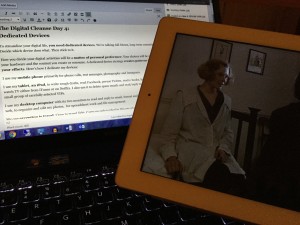 How you divide your digital activities will be a matter of personal preference. Your choices will be unique to your hardware and the content you create or consume. A dedicated device strategy creates patterns that focus your efforts. Here’s how I dedicate my devices:
How you divide your digital activities will be a matter of personal preference. Your choices will be unique to your hardware and the content you create or consume. A dedicated device strategy creates patterns that focus your efforts. Here’s how I dedicate my devices:
I use my mobile phone primarily for phone calls, text messages, photography and Instagram.
I use my tablet, an iPad, to write rough drafts, read Facebook, peruse Twitter, read e-books, listen to music and watch TV either from iTunes or on Netflix. I also use it to delete spam emails and read/reply to priority emails from a small group of carefully selected VIPs.
I use my desktop computer with its two monitors to read and reply to email, format and upload writing for the web, to organize and edit my photos, for spreadsheet work and file management.
My one exception is travel. I love to travel light. Carry-on only is ideal in this era of excess baggage fees and intensive security screenings. With the right combination of apps, I can do 85% of my work and digital leisure on my iPad. I don’t work as efficiently as usual but its a joy to travel with ease. (If you’re interested in packing light, too, my gurus are Rick Steves, Marc Smith and Alex Tilley.)
If you’re struggling to decide how to use your devices, I suggest you go analog for a few minutes. Get out your sticky notes in two colours. Using one colour, make a sticky note for each of your soon-to-be dedicated devices. Mobile phone, tablet and computer will get you started. Don’t forget your digital SLR camera, web enabled television, game console, fitness watch and other electronics.
Next, use the other colour of sticky notes. Make one note per digital task. Email. Photos. Instagram. Facebook. Twitter. Writing. Video game. TV. Movies. Music. E-books. And so on.
You’ve probably gathered by now that you simply match each digital task with a digital device. Likely, you’ll need a test period before you finalize how you’ll organize your dedicated devices.
More on the 30 day #digitalcleanse tomorrow. Hope to see you then!
(If you missed yesterday’s installment, take a couple extra minutes to explore How Many Social Networks. For links to the complete Digital Cleanse series, click here.)

