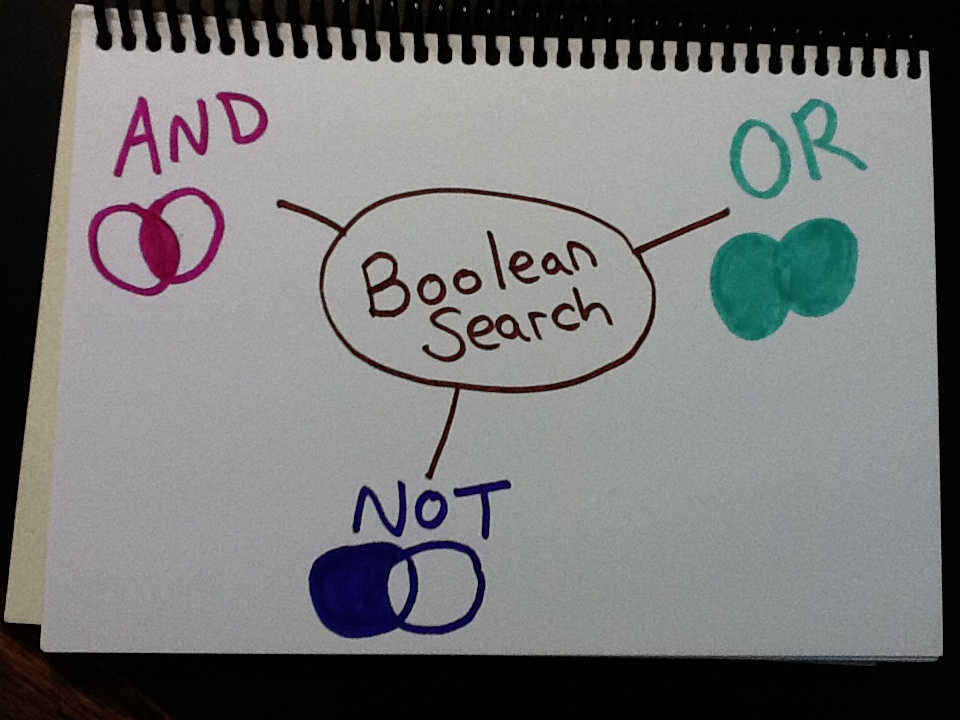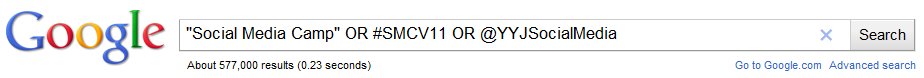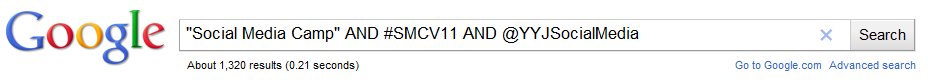With over 100 million professionals on LinkedIn and a new member joining every second (yes – every second!), LinkedIn is a valuable social network for both professionals and businesses. Last week I sat in on Social Media Success Summit webinar called “How to Use LinkedIn to Enhance and Grow Your Business” by Mario Sundar, LinkedIn’s in-house social media guy.
In his presentation, Mario shared some tips on the key things you must do to represent your professional identity and emphasized the importance of focusing on relationships, after all it’s a social networking community.
Take a moment to log-in to your LinkedIn account and then keep reading. Have you done these things?
- Include a photo that’s recognizable as you.
- Make your connections public (not private) so people can find you.
- Update your specialties regularly. What’s true about you today may not be the same as when you signed up for LinkedIn.
- Mario also recommended syncing your Twitter, blog and Slideshare accounts to share your expertise widely. (However, I firmly believe you should NOT autofeed your tweets to your LinkedIn status update. It’s ok to share your Twitter link just not every tweet, please.)
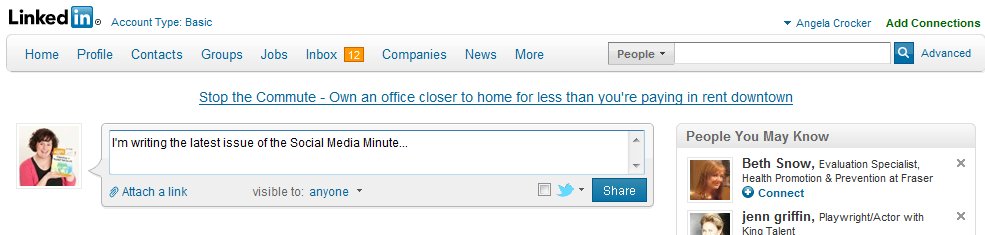
To manage your relationships on LinkedIn and offline as well, take some time to do the following:
- Synchronize your real world connections to LinkedIn. If your computer is a PC and you use Outlook look for the Outlook plug-in that lets you sync your LinkedIn contacts with your address book.
- Use your LinkedIn address book as your relationships in-box. Whenever you can note news and updates from your contacts and comment or connect as appropriate.
- Transfer business cards via Card Munch, a card reading app that translates a photo of a business card into a digital contact file. (I discovered this app a couple of weeks ago and I LOVE it! Super easy to use, pretty accurate and zippity do da fast.)
- Organize your contacts and add notes to categorize them. Help jog your own memory so you know when you met people and why you want to stay in touch.
One last tip, update LinkedIn profile constantly. Share new information, comment in a group, post a link – whatever you’ve got going on that’s relevant to your community should be shared on LinkedIn. Every time you make a change you’ll show up in the newsfeed of your connections.