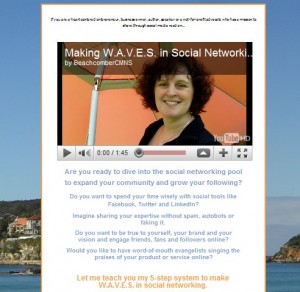Ever heard of podcasting and wondered what the heck it’s all about?
Podcasting is your opportunity to broadcast content through your blog or a social network. Podcasts can be audio only or done on video. Think of it as your own private radio station or television network where you decided what’s “On the Air.”
Bob Garlick and Kim Plumley outside the Garlick and Plum Jam Podcast Tent at Social Media Camp
with guest Sean Moffitt (centre).
If you love to talk with people, then podcasting is a great way to get your message out there. Podcasts can be a single person on mic or on camera sharing what they know. But even better is when two or more people come together to record a conversation. The energy, playfulness and interaction between podcasters can really liven up a conversation. If you’re new to podcasting, check out Kim Plumley and Bob Garlick over at Garlick and Plum Jam – they know how to have fun with their guests and weave in lots of great advice about marketing and social media.
If you want to jump into podcasting, you can start with the tools in your computer already – the built in mic, the built in camera. But if you want to produce something a bit higher quality then you’ll need some equipment beyond your computer.
- Buy the best quality headsets you can afford. Sennheiser and Plantronics are among the best brands for sound quality. The set I use is from Sennheiser and it cost me about $100.
- A portable, pocket size video camera that you can take with you anywhere is great way to start video blogging. I use Kodak’s Zi8 (last year’s model) and look forward to upgrading to a Kodak Playtouch soon. I know other folks, including the fabulous video podcaster Rebecca Coleman, prefer the Flip camera. All of these are available for somewhere between $100 and $200. The key is to get a camera that records in HD, offers good sound quality and plugs into a USB port for easy connectivity.
- A handheld, unidirectional microphone is also helpful. You see me using one in the photo below where I’m interviewing author Jack Whyte. Moving the mic back and forth captures better sound than the video camera’s onboard microphone. This is especially important when there’s lots of background noise. Again, you’re looking at another $100 investment but it’s worth it.
- Software is also important and I use two free tools – Audacity to record and Levelator to balance sound levels. Have a look at the software already on your computer and see what works for you.
Of course, these tools are not the high end. If you want to you buy a level board, mic booms, spit catchers, lighting, directors chairs, a pop-up backdrop and even book time in a professional recording studio by all means open your wallet. How much you invest has to do with how complicated you want to make your podcast recording process and where your brand sits on the “polished to guerilla spectrum”.
My pal, Peggy Richardson, has taught me much of what I know about podcasting and I subscribe to Peggy’s philosophy that sound quality matters (a lot!) but sometimes you have to capture whatever you can in the moment. So, if I was lucky enough to meet Hugh Jackman on a busy street, I’d gladly record an interview (if he was willing) and compromise sound quality in favour of the unique interview opportunity. The quality you choose to publish is entirely up to you.
One quick word of caution before we wrap up this issue. Recording is easy. So easy, in fact, that you can record lots and lots and lots of content. However, it takes time to upload and edit the content and still more time to create the blog post and share the podcast through Facebook, Twitter, etc. I want to encourage you to give it a try but maybe go slow while you figure out what podcasting set-up works for you.