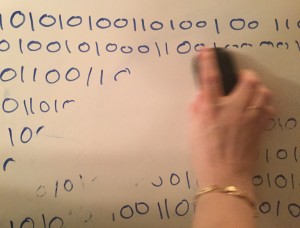For more than two years, I embarked on a digital cleanse to sort out my digital clutter. In The Digital Cleanse series, I share the strategies and techniques I used to to take control of my digital life. If you’ve got data overload, you need a digital cleanse, too.
For more than two years, I embarked on a digital cleanse to sort out my digital clutter. In The Digital Cleanse series, I share the strategies and techniques I used to to take control of my digital life. If you’ve got data overload, you need a digital cleanse, too.
- Do you have digital DNA? I do.
- Do you connect with friends online more often than offline? I do.
- Do you waste time looking for old files? I do.
- Do you need technology to do your job? I do.
After 25 years on the Internet I had an unwieldy amount of data. I was storing 40,000 hi-resolution photographs, thousands of work files, of presentations, dozens of partly written blog posts, about 450 social network accounts, 700 apps and, for some unknown reason, a raft of university essays leftover from my undergraduate days at Simon Fraser University. I had files stored on multiple hard drives, two mobile devices, several server back-ups and still more in the cloud on Dropbox, iCloud and Google Drive.
Sound familiar? Don’t worry. You’re not alone. Few individuals, and even fewer businesses, truly know what information they have available nor where to find it.
I tackled my digital clutter and learned a lot along the way.
Now, I’m ready to share how I did it.
Here are links to each post in the Digital Cleanse series.
- Day 0: The Digital Cleanse Starts Tomorrow
- Day 1: The APP Diet
- Day 2: Turn Off Notifications
- Day 3: How Many Social Networks?
- Day 4: Dedicated Devices
- Day 5: Idea City Method
- Day 6: Think Like a Librarian
- Day 7: Consolidate Your Data
- Day 8: Curate Your Photos (and video)
- Day 9: Update Your Google Alerts
- Day 10: Pick a Cloud – What’s Your Storage Solution?
- Day 11: Get Over FOMO and Embrace JOMO
- Day 12: Give Up On Toxic People
- Day 13: Schedule Digital Tasks and Digital Fun
- Day 14: Figure Out Your 3P
- Day 15: Banish Reply All
- Day 16: Establish Your Response Time
- Day 17: Don’t Walk and Text
- Day 18: Delete Unused Facebook Groups
- Day 19: Keep an Inspiration File
- Day 20: Pick Subscriptions that Serve You
- Day 21: Say No. Just No. Practice.
- Day 22: Your Email Inbox is an Eyesore
- Day 23: Focus on your True Fans and Friends
- Day 24: Digital Estate Planning
- Day 25: Trash the Zip Drive and the Floppy Disks
- Day 26: Work with Your Security Blankie
- Day 27: Sleep for Fewer Digital Mistakes
- Day 28: Take a Digital Vacation
- Day 29: Pursue Your Passions with Abandon
- Day 30: Take Off the Invisibility Cloak