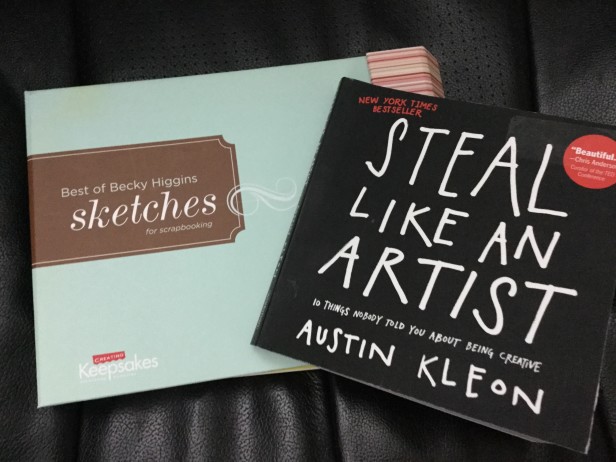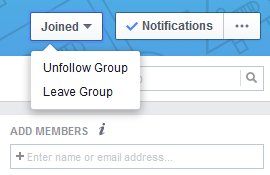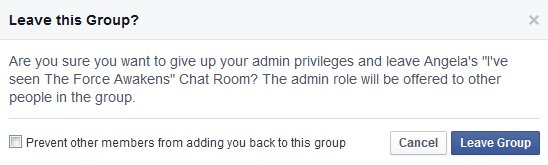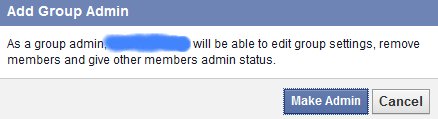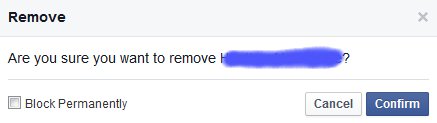Digital Cleanse Day 20:
Pick Subscriptions that Serve you
Please pick subscriptions that serve you! List building is a big marketing trend right now. I think its a great strategy for brands to connect with their ideal customer. [Yes, it’s something I do in my business, too. Note the sign-up box in the sidebar!] Subscriptions lists can be great for customers, too. Who wouldn’t want to have the latest information (and offers) delivered right to their inbox?
Unfortunately, some businesses are doing it wrong, in my opinion. Too many businesses are gathering any and all email addresses. This leads to some iffy list building strategies. For example, I recently attended a conference. I was disappointed when one of the exhibitors added my email to their email list. Yes, I entered a contest. But putting your card in a bowl doesn’t equal “sign me up”! The brand did a great job of introducing me to their product with a fun demo. I’m not their target audience but I liked the product. I did some voluntary word-of-mouth advertising to people in the market for their product. I felt good about the brand. Right up until I got the unwanted email in my inbox. Instant unsubscribe. And now I don’t think as highly of the brand.
[The legalities of list building are different in Canada and the USA which can be a problem, too. I’ll write about that another day.]
Have you ever been subscribed to an email newsletter you didn’t want? As part of your digital cleanse, I’m giving you permission to unsubscribe. For the next month, think critically about each subscription email that lands in your inbox. Ask yourself the following questions:
- Do you really want it?
- Are you still interested in the topic?
- Do you read every issue?
- Can you get the information elsewhere?
- Is the frequency right for you?
- Does it include great discount codes?
- Is each email full of information?
- Do you like how they sell to you?
- Do you have time to read it?
If your answers are no then its time to unsubscribe. Look for an unsubscribe link in the footer of the email. Don’t feel badly just do it. The list owner pays to have each name on the list. If you’re not interested then save them some money. Save yourself time, too! If the subscription stays, now you know why you agreed to get it.
It took me about a month to evaluate all my subscriptions. For every subscription I kept, I unsubscribed from 7 other lists. My inbox was rejuvenated!
I limit myself to a few of my favourite in each of a few categories. Here’s a sampling:
- business resources
- I love Chris Brogan‘s Shine Friday feature.
- favourite events
- Social Media Camp is my next speaking engagement and one of my all-time favourite conferences.
- favourite organizations
- I volunteer on the Performing Arts Committee for the Evergreen Cultural Centre.
- favorite retailers
- Canadian made Tilley Endurables hats and and clothing keep me on track in my quest to pack light!
- just for fun
- My daily comic strip fix with all my favourite comics from Go Comics.
Be very picky about your subscriptions. Each email that hits your inbox just adds to your digital clutter. Once you’ve sorted through the backlog of subscriptions, be vigilant about any new ones that slip into your inbox.
More on the 30 day #digitalcleanse tomorrow. Hope to see you then!
(If you missed yesterday’s installment, take a couple extra minutes to explore Keep an Inspiration File. For links to the complete Digital Cleanse series, click here.)