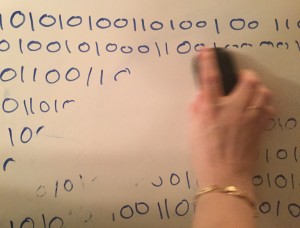Digital Cleanse Day 1: The APP Diet
An important milestone in your digital cleanse is the APP diet. You can do it! Don’t delay. Grab your mobile phone (or your tablet) and do this now. Here’s how to take control of your APP-etite.
 I know. I know. I can hear your resistance. “But I might need that app.” is a common refrain. Try the APP Diet anyway! A deleted app can always be re-installed. Plus you’ll enjoy some useful benefits:
I know. I know. I can hear your resistance. “But I might need that app.” is a common refrain. Try the APP Diet anyway! A deleted app can always be re-installed. Plus you’ll enjoy some useful benefits:
- Save time with fewer/less screens or folders to swipe through.
- Free up some memory so you can take more pictures, download more music or keep your favourite ebook on hand.
- Reduce your data charges. So many apps work in the background, checking for updates or backing up data. Save some Moola by slimming your data needs.
- Lessen the load on your processor. This is especially helpful if you have an older device. I’ve experience this first hand as my iPhone 4s struggles to keep up after 3+ years of service.
- Focus. With less clutter, you hone in on whatever you planned to do. Who needs the distractions?
Let’s get to it:
- First, swipe through all your screens and delete anything that’s unfamiliar. Don’t recognize that icon? If yes, odds are you haven’t used it recently enough.
- Next, peruse your apps and delete the apps you rarely use. Travel apps are a great example. I love to fly with Westjet and they offer a handy app. Yet, I only fly 6 days a year. The other 359 days of the year I live without the app. DELETE. (And download again later, whenever needed.)
- Next, think about how you use your device. What apps do you really use? Be brutally honest and get rid of the ones that you no longer use to do tasks on your device. For a while there, I had nine photo editing apps. Yup, nine. Now, I just PS Express on my tablet for the occasional crop or rotate. Easy!
- Next, consider the functions that can be done more efficiently on a computer. Delete ’em! Why waste time fumbling on a small phone screen? I write much more efficiently on a full size keyboard with my dual monitors in front of me. A surplus of word processing apps were easy to delete. (It’s ok to keep one app per function for times when you are away from your computer.)
- Now, think about the time waster apps. Do you use your mobile or tablet as a productivity tool? Then delete the games. Conversely, if your device is all about relaxation then delete the work apps.
- Lastly, protect your essential apps. What can’t you live without? E-mail? Instagram? Facebook? Tiny Death Star? Make a mental note that these apps aren’t going anywhere. (And if you accidentally deleted something essential, take a moment and download it again now.)
That’s it. You’re done. Great job! I’m proud of you.
Now, the real trick is to stay on this diet! So often, we’re wooed by shiny, new apps. It’s sooooooo easy to click download. Resist the urge. Well, most of the time!
One last thing, on occasion, I’m giving you permission to go on an app binge. Visit the App Store or Google Play and go download crazy! Try ’em out and find some new favourites. Just remember to delete all the apps that don’t meet your expectations!
More on the 30 day #digitalcleanse tomorrow. Hope to see you then!