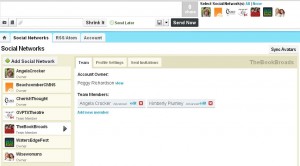I’ve long been a fan of Hootsuite as a tool to manage multiple Twitter accounts or other social networks like Facebook, Ping.fm, WordPress, and FourSquare. Now Hootsuite has added a new team feature that allows more than one person to act on behalf of an account. Take for example, the book blog I write for The Book Broads.
Editing a ReTweet on Twitter
My tweet:
“Glad to see @Jane & @Mary connected today.”
My friend retweeted the message as:
“Glad 2 C @Jane & @Mary connected 2Day” plus her comment.
I’ve gotta admit I was pretty annoyed with the retweet. Why? Because the way the tweet was edited made me look like a text crazy maniac who failed spelling in Grade 3. This got me thinking about the etiquette of the retweet. Here’ s my take on it:
- Make minimal changes to the original tweet. Its okay to substitute “&” for “and”.
- If you really need to shorten the tweet, use <snip> to make it clear you’ve taken something out.
- If you have a big thought to add, consider retweeting twice but make sure you have two compelling thoughts.
- Remember that you are representing someone’s image to your followers when you retweet them.
- Sometimes its better to use reply rather than retweet. Followers can see the thread by clicking on conversation.
See you in Twitterville. I’m @AngelaCrocker.
Tweet Chat on TweetChat
Hurray! At long last a Twitter tool to make it easy to follow tweets on a particular hashtag and to participate in real time without hopping back and forth between programs. It’s brilliantly simple.
- Go to www.tweetchat.com.
- Enter the hashtag you want to follow at the top of the page.
- Next, sign in to your Twitter account.
- Finally, enjoy the tweets and chat along.
It even helps you out by automatically adding the hashtag to your tweets and with a feature called “smart pausing” that prevents the screen from refreshing so your replies go where you want them to.
If you’d like to take it for a test drive, check out #WatersEdge or #ISMA or #VPIWF_dinner.